Software Installation - Run As Administrator
Chinese Fortune Angel & Chinese Farmer Calendar
Fortune Angel Chinese Astrology and Chinese Farmer Calendar software are required to be installed using an administrator account under Windows 8 or Windows 10.
If you login Administrator account, then double-click on ![]() Setup.exe or Angel-Setup.exe or Farmer-Setip.exe to do the installation.
Setup.exe or Angel-Setup.exe or Farmer-Setip.exe to do the installation.
For Windows 8 or Windows 10, then right-click on
![]() Setup.exe or
Angel-Setup.exe or Farmer-Setip.exe, select 'Run as Administrator' to do the installation.
Setup.exe or
Angel-Setup.exe or Farmer-Setip.exe, select 'Run as Administrator' to do the installation.
Password
Some screens in the Fortune Angel Chinese Astrology and Chinese Farmer Calendar are required the password to access. In Windows 8 or Windows 10, you need to Run software using administrator account to enter the password. Otherwise, Windows 8 or Windows 10 will keep asking the password next time you run the software.
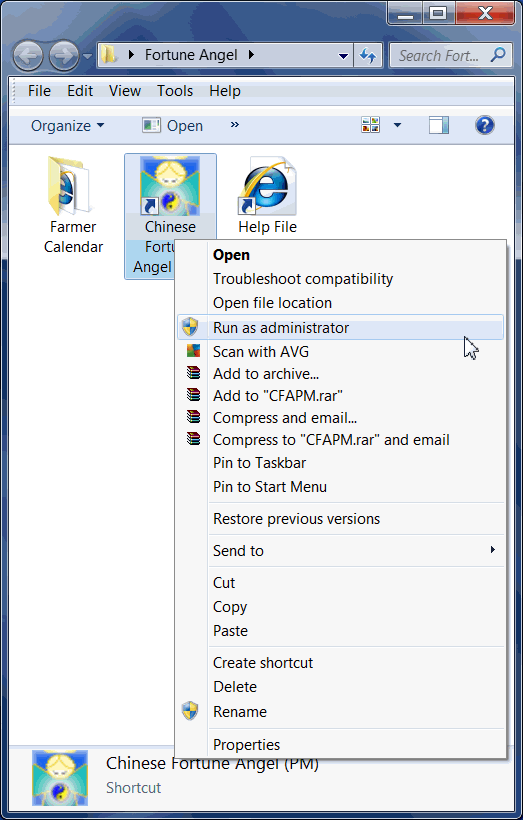
Or you can tell the computer to remember to "Run as administrator", by right-clicking and selecting the properties option.
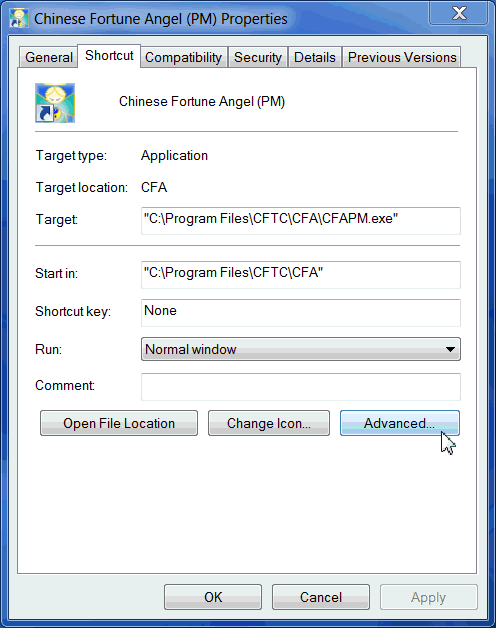
Select the Shortcut Tab, then click the Advanced... button.
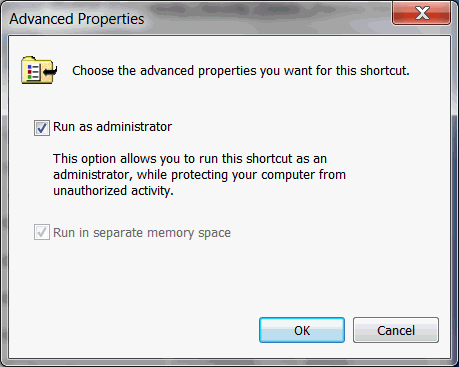
Check on the Run as administrator checkbox and click the OK button.
The computer will remember to run the software as administrator each time.
Other Information
- Report Error or Request New Password - Send email to mastertsai@yahoo.com
- Vista Installation
- How to Associate File Type or File Extension to Default Program in Windows Vista
- How to Disable Memory Dump in Windows Vista
- How to Disable Thumbnail Preview in Windows Vista
- Windows 8 Installation
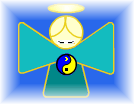
The Charts are provided by Chinese Fortune Angel software