Chinese Astrology - Years to Watch
In the Toolbar
![]() of Fortune Angel Chinese astrology,
you can launch the Years to Pay Attention screen is to click the Eye Icon
of Fortune Angel Chinese astrology,
you can launch the Years to Pay Attention screen is to click the Eye Icon
![]() . The birth data
might carry over from the active birth chart in the different screen.
. The birth data
might carry over from the active birth chart in the different screen.
If you
want to read the prediction messages of special years for different person, then
you can directly enter different birth data from the screen. Or you can use
people button
![]() to select
different personal birthday from Names.mdb database.
to select
different personal birthday from Names.mdb database.
The OK button
![]() is to refresh
the messages of major events for all the years which have special Five Elements
combination that should impact balance in the birth chart.
is to refresh
the messages of major events for all the years which have special Five Elements
combination that should impact balance in the birth chart.
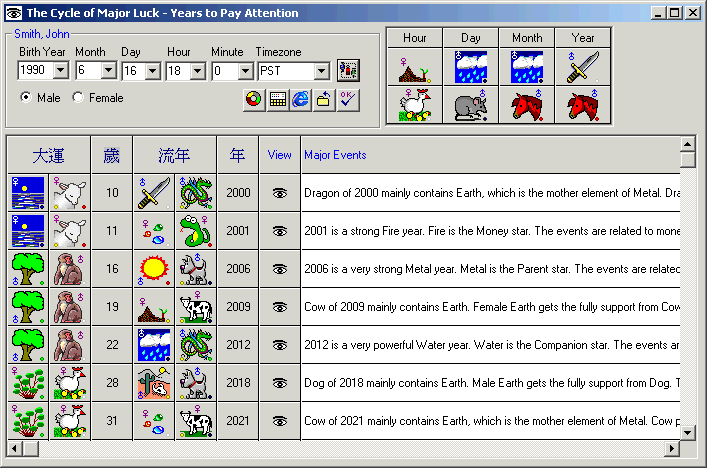
The major events will include Animal Powerful Trio combination, Animal Gang of Three combination, Branch Mutual Hurting Relationship, Double Fighting Relationship,
Missing Element in the Major Cycle and the Yearly Cycle. Also, it will check for particular years, whose the Stem and the main Element of the Branch are the same Element or Main Element of Branch is the mother element of the Stem.
If the message is too long and you can see it all in the List Box, then you can double-click on the message to read the popup message.
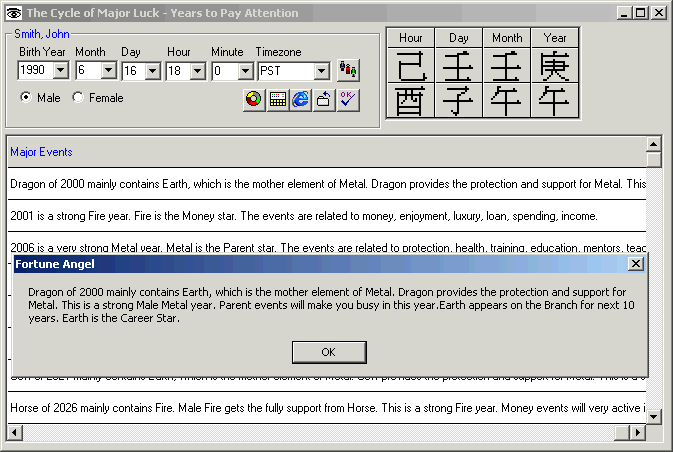
Or
you can click on the Internet IE icon
![]() to convert the
message into HTML page. You can read or print from there.
to convert the
message into HTML page. You can read or print from there.
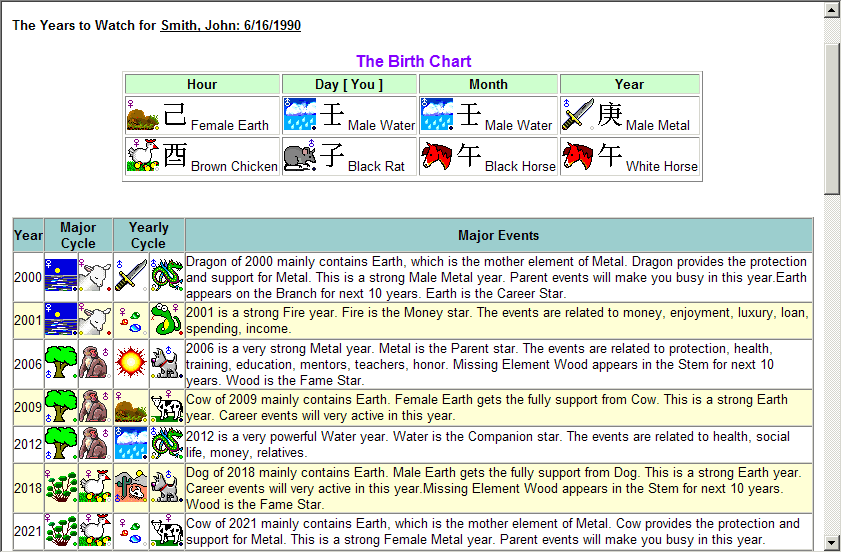
To click on the Five-Element Circle Icon
![]() is to launch
the Chinese Astrology 10-God Birth Chart.
is to launch
the Chinese Astrology 10-God Birth Chart.
To click on the Chart Icon
is to launch the
Lucky Element Birth
Chart with 10-Year Major Cycle list.
The Panda Icon ![]() or
Chinese Icon
or
Chinese Icon ![]() in the Toolbar provides the option to display
birth chart and Stem-Branch in Chinese characters.
in the Toolbar provides the option to display
birth chart and Stem-Branch in Chinese characters.
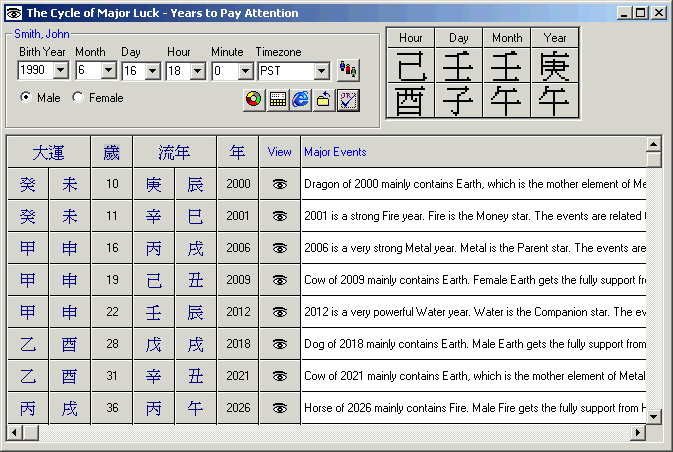
The Light button ![]() is to show this HTML page.
is to show this HTML page.
To click the Eye Icon
![]() in the List Box
to launch the Peek That Year screen to show the Yearly Prediction
messages.
in the List Box
to launch the Peek That Year screen to show the Yearly Prediction
messages.
Related information is at Learning Chinese astrology
Order Fortune Angel Astrology Version 8.0